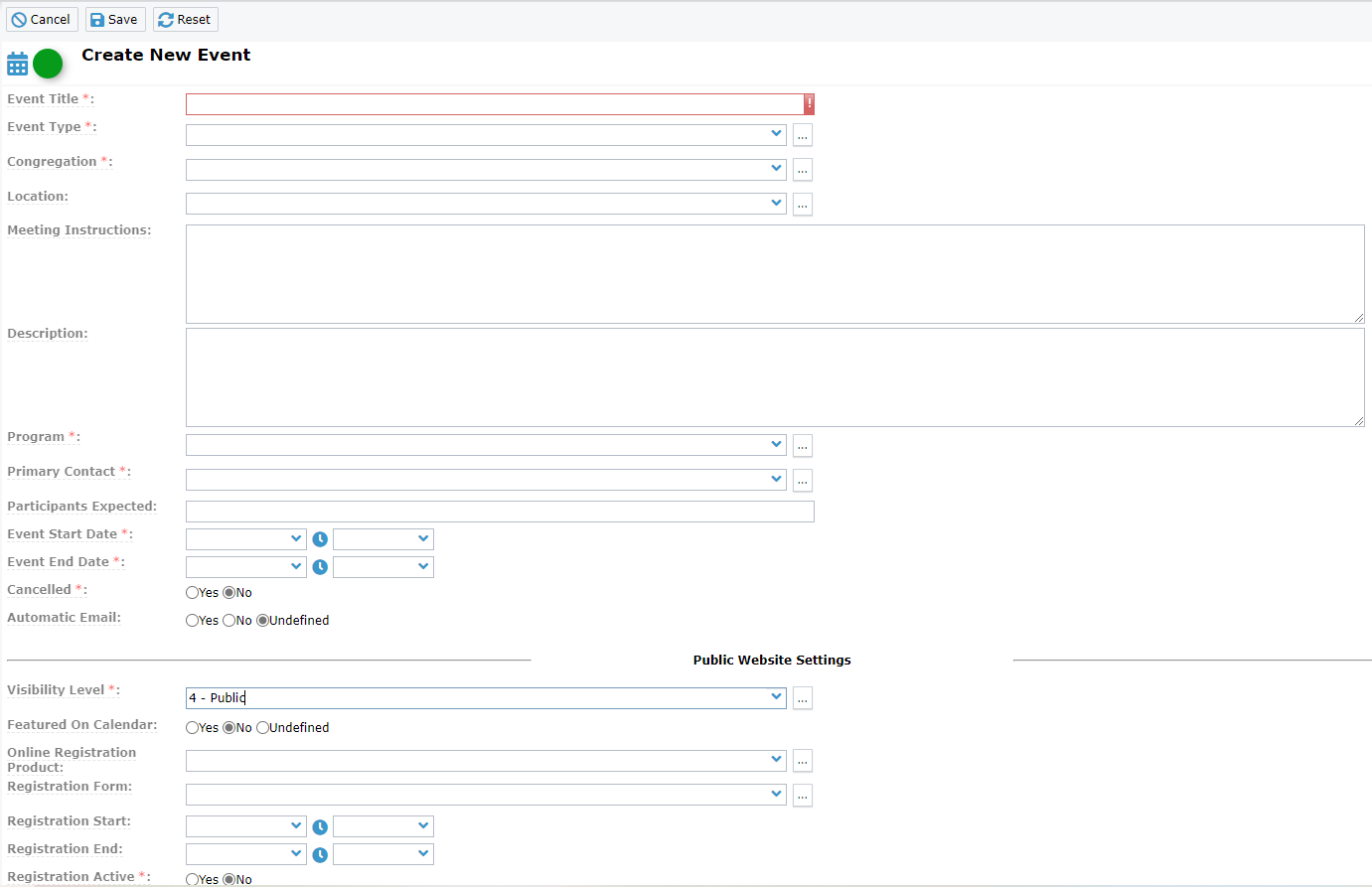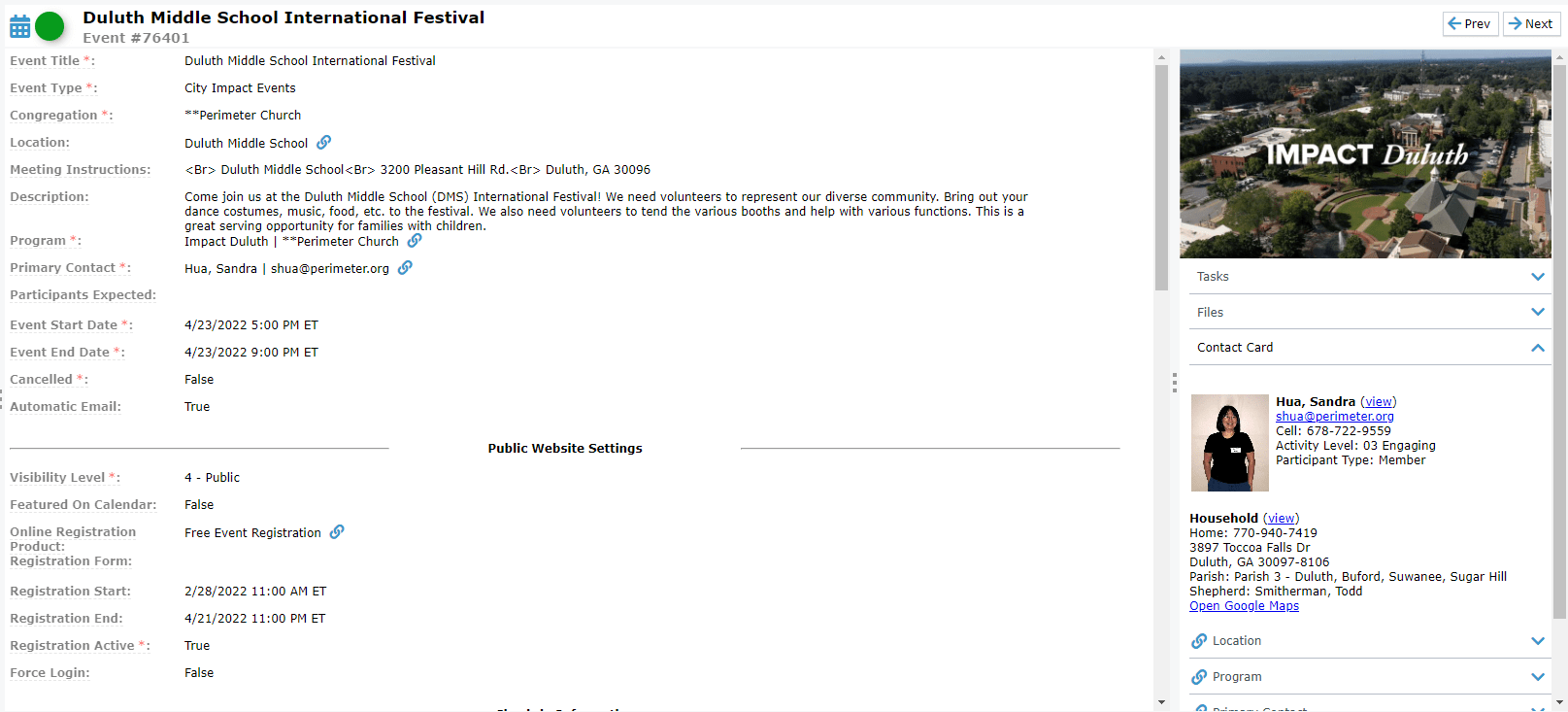Adding Prayer Events
Need a refresher on event basics? Click Here to go through that process.
Event Overview
** This checklist is to help navigate adding and editing City Impact specfic prayer events. **
Event
-
Event Title: Name of the Event. Use mixed Capitalization Ex. National Day of Prayer: May 5, or South Forsyth Prayer: October 19.
-
Event Type: City Impact Events
-
Congregation: **Perimeter Church
-
Location: Search to see if your location is there. If not, contact taras@perimeter.org to add a location.
-
Meeting Instructions: This is where you add your address Please use
<br>without the () to break up the address. See picture for example -
Description: Should be 50 words or less, include important detail such as date and time, and correct grammar. Reference the Perimeter Church Editoral Style Guide for help with editing.
-
Program: *Impact (City Name): | *Perimeter Church
-
Primary Contact: Make the contact be the city specific prayer coordinator .
-
Participants Expected: Can be left blank.
-
Minutes for Setup: Can be left blank.
-
Event Start Date: Add the start date and time for your event
-
Event End Date: Add the end date and time for your event
-
Cancelled: False (unless later canceled)
-
Approved:True
-
Automatic Email:True
Public Website Settings
- Visibility Level: 4 - Public
- Featured On Calendar: False
- Online Registration Product: Impact (City Name) Prayer Group
- Registration Form: Can leave blank
- Registration Start: Optional
- Registration End: Optional
- Registration Active:True for registration to be open. If you want registration to close, you can manually set this field to False. NOTE: ALL City Impact Events should have registration set to True.
- Web Approved:True
- Force Login:False
Check-in Information
- Allow Check-in:False
- Search Results:Allow Guests (Show Everyone)
- Early Check-in Period: Can be left blank.
- Late Check-in Period: Can be left blank.
Other Event Information
- On Connection Card:False
- External Registration URL: Can be left blank.
- Register Into Series:False
- Online Meeting Link: Can be left blank.
Accounting Information
- Project Code: Can be left blank.
- On Donation Batch Tool:False
Notification Settings
- Registrant Message: (create/edit a template) - ( WE NEED How to template edit)
- Days Out to Remind: 3
- Optional Reminder Message: City Impact Event Reminder Email
- Attendee Message: Can be left blank.
- Send To Heads:False
Admin Payment Plan Settings
- Show In App:True
- Active:True
Everything else can be left blank!
Once you're done hit save!
How to add an Image
Now you can add an image that will show up in the app. Click Here to download the city specific graphic.
- Click the attached file button at the top of the screen
- Click to browse or drop file
- Add as attachement
Here's what it should look like!
How to add to Perimeter Website
- Go to the *** Events *** drop down menu
- Click *** Event Lists**
- Search (city name)
- Selct (city name) All Events
- Click the *** Add *** button
- Click the ...
- Select the event
- Start new selection (if asked)
- Save
- Check the Website
You have successfully added an event!
If Your Event is Cancelled
- Change- Cancelled: True
FAQ
How do I create an series?
This is a great option if you are creating multiple events of the same thing. Example: A monthly young family gathering. Create your first event. Then after it's saved, click copy at the top. Select Recurrece pattern Then select if you want it to be weekly, monthly, etc. Make the rest of your selection and hit Ok. Then Selcted copy attached file and hit Ok. Your dates should all be good. You may need to double check if you need to make title or discription changes. Or see if any of the series dates fall on a major holiday. Make sure your events are added to the Perimeter Website. Other wise you are good to go!
It's the beginning of the Year and I have no prayer events. What do I do?
So in the past we've sent out a excel sheet and have asked the prayer coordinator (sometimes the comm cordinator or conveener) to fill ou the sheet
It's saved in our City impact team general since James has made it so people with a link can edit in that teams channel.
c Then you would take all that information and make series for each city and go through the process above. After that any changes and updates can be emailed or they can fill the form.
Case study
Enter case
Fill this